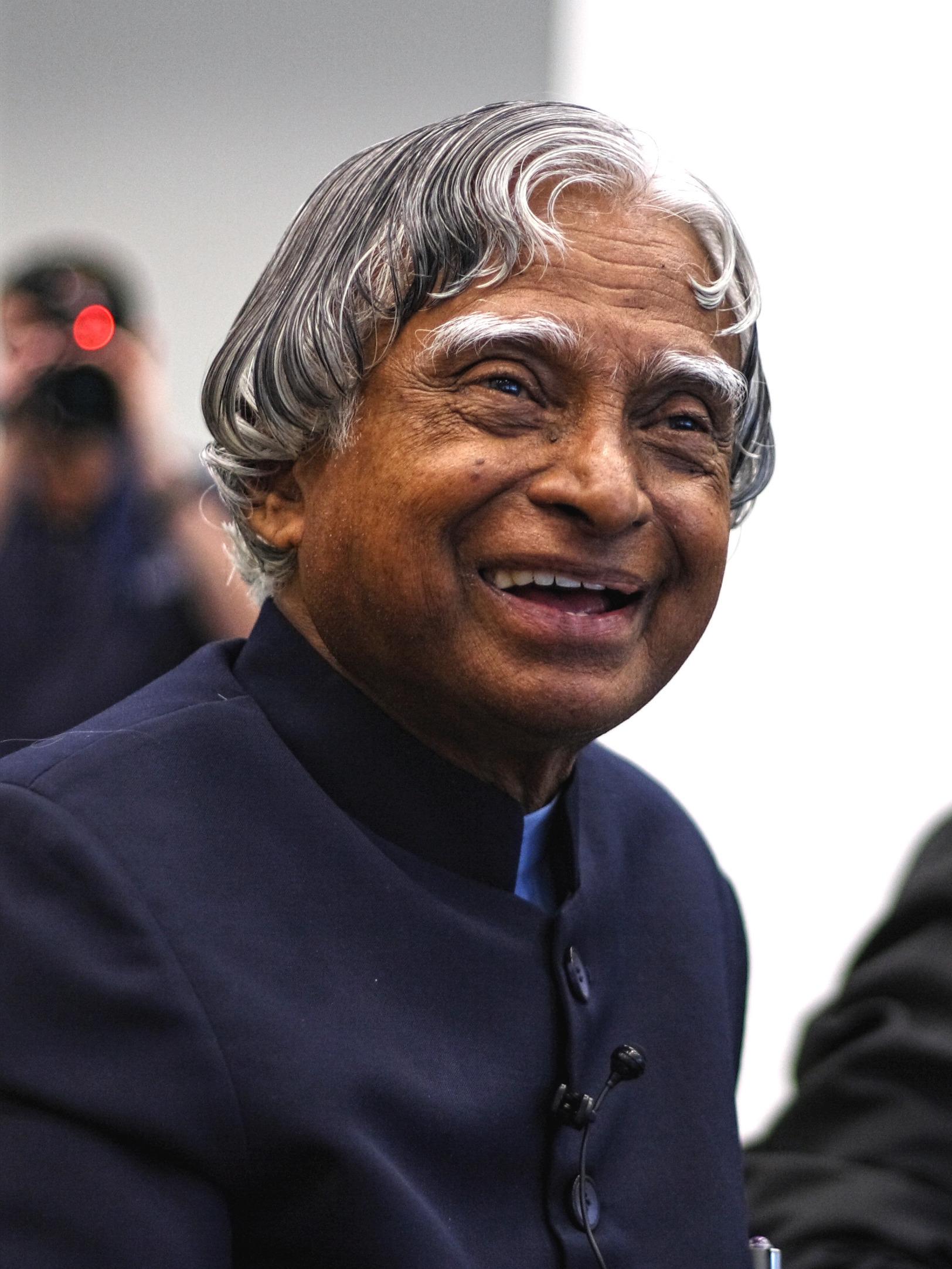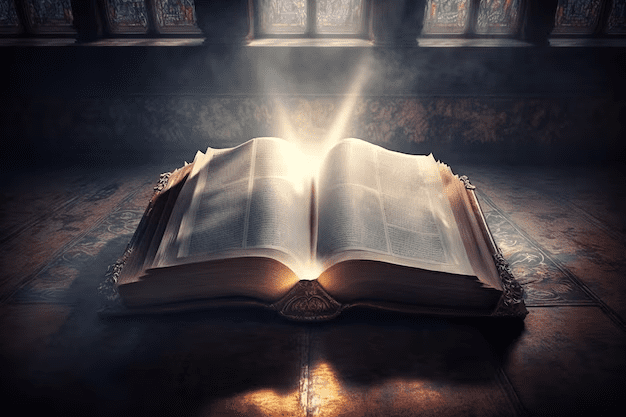Lots of words we have happily used and understood for decades have been borrowed by the computer industry and given entirely different meanings. In addition, so many acronyms have permeated our language that entire conversations can consist of little more than initials. To help you learn this foreign language, here is a glossary of common computer terms and acronyms you may encounter.
application
A program or set of instructions that enable a computer to perform a specific task.
boot
To start a computer and load its operating system software (usually Windows).
browser
A program used to view pages on the Web. Internet Explorer and Netscape Navigator are currently the two most popular browsers.
cache
Pronounced “cash.” A temporary storage area in memory or on disk. Computer components and programs use the cache to quickly access data.
CD-ROM compact disc (read only memory)
A technology that uses CDs (the same kind of discs that you play in your CD player) for storage of computer data. A single disc can store more than 600MB of information. Read only means that a computer can understand and use (read) the information on the CD but cannot change (write) any of that information.
chat
To converse with another person on the Internet, by using your computer keyboard. What you type appears on the other person’s screen, and what the other person types appears on your screen.
click
To select an object, icon, or location by pressing and releasing the left mouse button once.
client
A program or device that is used to request and view information from a server. A Web browser such as Netscape Navigator or Internet Explorer is a Web client. Outlook Express is an E-mail and Newsgroup client.
cookie
Small text files stored on your computer by web sites you visit. They hold information about your visits to their site, which is used to tailor the site’s advertising to your specific needs, among other things.
CPU central processing unit
The brain of your computer. The CPU is small chip, usually about an inch square, which processes the information needed to operate the computer and software programs. The CPU is also called a microprocessor.
crash
The abrupt failure of a system or application program. When you can’t move the mouse pointer on your screen and/or cannot type anything, you are experiencing a ‘computer crash’. A common result of this situation is a burning desire to throw the offending computer through the nearest plate glass window.
cursor
A cursor is the ‘insertion point’ on your monitor. It takes many shapes such as a flashing horizontal line or a flashing, vertical ‘I-beam’. It acts like the tip of your pencil; anything that you type appears at the place where the cursor is flashing on your screen. Your mouse cursor is that little white arrow that travels across your monitor screen as you move the mouse.
default
Any standard setting or settings that your computer uses automatically unless you specify otherwise. Defaults are generally the most commonly used settings for a particular program. For example, the default font (typeface) in WordPad is Times New Roman size 10. You can change the font to a fancier or plainer one such as Comic Sans or Arial or whatever, but the font that will be used the next time you open WordPad will once again be Times New Roman.
defragmentation (defrag)
The process of removing wasted space between fragments on a hard disk. As fragmentation occurs, small areas of wasted space are created on the hard disk between them. The process of defragmenting the drive moves all the fragments close together producing more usable disk space.
desktop
Your workspace on the computer screen. The desktop is what appears when your computer first starts up but before you start any programs. It has icons on it, some of which are My Computer, the Recycle Bin, My Documents and/or Internet Explorer.
dialog box
An on-screen box that enables you to communicate with your computer and the program you are currently using. For example, when you delete a file a dialog box pops up asking “Are you sure you want to delete this file?” You click Yes, No or Cancel. In other dialog boxes, you enter your preferences or options or supply information your computer needs before it can carry out the task. Essentially, dialog boxes enable you to carry on a conversation with a computer program.
disk
A magnetic storage medium. A disk is round and flat and functions a bit like a cassette tape does – by permanently storing files and information that you can use or play back later.
DNS Domain Name System
To make the Internet easier to use, IP numbers like 195.67.49.54 are replaced by aliases – names such as www.yahoo.co.uk. Names like this make site addresses easier to remember. The DNS links the name with the IP number.
download
To copy files from the Internet onto your computer.
drop-down menu (pull-down menu)
A menu that appears listing various options. The menu is not visible until you select it from a menu bar or other heading, usually by clicking your mouse pointer on a small inverted triangle representing a down arrow. The menu of choices then drops down, covering a small part of the screen. When you click on a choice in the drop down menu, the menu disappears.
e-mail
The number one reason people use the Internet. Short for electronic mail, e-mail enables people to send and receive messages over the Internet. The messages can include other “attached” files such as pictures, videos, cartoons and music. Messages are sent to a mail server where the recipient, using an e-mail program such as Outlook Express, Netscape Messenger or Eudora, can pick them up.
executable file
A program file, containing the instructions necessary to execute an application program. Executable files end in .BAT, .COM, or .EXE.
extension
The last portion of a file’s name. Every filename has two parts–the name itself and the extension which usually consists of a dot followed by 3 letters. For example, resume.doc or iexplorer.exe.
FAQ
Frequently Asked Questions. FAQ is a term you will see on lots of web sites. Often your questions have already been asked and answered by previous visitors to the site. FAQs are a great source of general information and can save you a lot of time. Check out FAQs whenever you can.
fatal exception
A fatal exception is an error that causes an abrupt termination of a program. The program may be terminated either by itself or by the Operating System (Windows). You will most likely have to reboot your system. If this happens frequently, get it checked out by a professional. Don’t worry; you haven’t done anything “fatal”. The only thing that dies is the program in which you are currently working … and you can usually bring it back to life by closing all other programs, if you can, and rebooting (restarting) your computer.
field
A blank space in a database record on online form, into which you enter information. When you fill out a registration form online, for instance, your first name goes in one field, your last name in another field, your address in a third field and so on. You get from one field to the next by clicking your mouse in the next field or using the Tab key on your keyboard.
firewall
A filter that acts as a sentry post to protect either an individual desktop computer or an Intranet (company network of computers) from outsiders on the Internet. Companies can monitor and control what sites and services employees can access on the Internet. A firewall is a valuable tool used to protect a computer from prying eyes on the Net. A great firewall that is free for personal use is ZoneAlarm available at www.zonelabs.com.
flame
A rude e-mail or message
flash
A plug-in which allows you to view sites that feature animation, sounds and other effects. Many browsers now have plug-ins built right in.
folder
The Windows name for a directory, which is a division of a hard disk or CD-ROM that stores a group of related files.
font
Any set of characters of the same typeface (design) and type size. For example, Times New Roman 12-point is a font: Times New Roman is the typeface, and 12-point is the size. There are 72 points in an inch.
FTP file transfer protocol
This is a way of transferring files between computers on the Internet. You are probably already using it without even knowing it because Web browsers allow you to use FTP to download files.
gigabyte (“gig”)
A thousand megabytes.
hard disk or hard drive
A disk drive that comes with a non-removable disk, inside your computer.
hardware
The physical components of your computer and peripheral devices such as your printer and scanner…the parts of the computer that you can actually kick.
HTML hypertext mark-up language
Web pages are built using HTML – a text language used to describe how text and other things will appear on a web page. To see what HTML looks like, click the View menu of your browser and select ‘page source’.
HTTP hypertext transfer protocol
The language used by Web servers and browsers to transfer pages. You’ll often see ‘http://’ at the start of a Web site address – but you don’t have to type it into the address bar on most browsers.
icon
A graphic image onscreen that looks like a little picture. An icon represents another object, such as a program, file or folder. “My Documents” and “My Computer” are two of the icons on your desktop.
ICQ
Chat acronym for: I seek you.Currently the most popular chat program on the Internet.
illegal operation
An unfortunately-named error that occurs in Windows when the computer has been unable to perform an action it was attempting. The computer police are not going to show up at your door and you haven’t done anything illegal. These errors can be caused by a conflicting command that you issue or it may be an internal conflict over which you have no control or affect. This message can pop up at the most inopportune times and you may lose your unsaved work, so get into the habit of saving your work frequently by clicking the File menu and clicking Save. The first time you save a file, choose Save As from the File menu because you have to give the file a name to save it.
IMHO
Chat acronym for: in my humble opinion. Self-explanatory.
insertion point
A blinking vertical line (cursor) used in most Windows programs to indicate the place where any characters that you type are inserted.
Internet
A group of computers all over the world that are connected to each other. Using your computer and a modem, you can connect to these other computers and tap their resources. You can view pictures, listen to sounds, watch video clips, play games, chat with other people, and shop for goods and services, among other things.
IP Number Internet protocol number
The telephone numbers of the Internet. Every machine has a unique IP number so that messages can find it. Web addresses and e-mail addresses are automatically converted into IP numbers by the Internet’s domain name system (DNS).
ISP (Internet Service Provider)
The company you pay so you can connect to its computer and get on the Internet.
kilobyte (KB or K)
A unit for measuring the amount of data. A kilobyte is equivalent to 1,024 bytes of information. A byte is short for binary digit, a bit is the smallest unit of information that a computer can hold. Every character you type – including spaces, is represented by one byte. For example: a red fox is made up of 10 characters one for each letter and one for the space after each word. Each byte is made up of 8 bits. The speed at which information is transmitted is called the bit rate and is usually expressed as bits per second or bps.
link (hyperlink)
A picture or word (often underlined) that, when clicked on, takes you to a different page on the Web. Links can lead to movies, pictures or files as well as other pages and sites.
LOL
Chat acronym for: laughing out loud.Often seen in chat rooms as a way to show that a person is amused.
MP3 (MPEG Layer 3)
A way of making CD-quality music small enough for it to be downloaded over the Net. To listen to the files you need an MP3 player, such as RealPlayer’s RealJukebox or the latest versions of QuickTime or Microsoft Media Player. You can also carry them around and play them via a portable device such as Diamond’s Rio player.
megabyte (M or MB – pronounced “meg”)
A standard unit used to measure the storage capacity of a disk and the amount of computer memory. A megabyte is 1,048,576 bytes (1,000KB). This is roughly equivalent to 500 pages of double-spaced text.
memory
An electronic storage area inside the computer, used to temporarily store data or program instructions when the computer is using them. The computer’s memory is erased when the power to the computer is turned off. Memory is also referred to as RAM, which stands for Random Access Memory.
menu
An onscreen list of commands or instructions from which you can choose. Menus organize commands and make a program easier to use.
modem
An acronym for modulator-demodulator. A modem is hardware that enables a computer to send and receive data through an ordinary telephone line or television cable.
monitor
A television-like screen on which the computer displays information.
motherboard
The big printed circuit board inside the system unit into which everything else plugs.
mouse
A hand-held device that you move across the desktop to move an arrow, called a mouse pointer, across the screen. Used instead of the keyboard to select and move items such as text or graphics, execute commands, and perform other tasks.
multitasking
The process of performing two or more tasks at the same time. For example, you can be printing a document from your word processor while checking your e-mail. One of the primary advantages of the Windows operating system (OS) is that it enables you to multitask.
newsgroups
Electronic discussion groups for sharing information and opinions with people all over the world. Newsgroups, like so many other features of the Internet, work on the client/server model. The client requests information from the server and the server provides that information back to the client. Inside a newsgroup, there will be any number of articles on a given subject, as well as a discussion of many topics relating to this subject. Usenet newsgroups allow people to reply to articles they have read and to post articles for others to read. They are organized hierarchically based on the subject matter and title.
A few examples are:
l sci – scientific and technical topics
l comp – computers and computing
l soc – social issues and political discussions
l alt – a myriad of volatile groups discussing nearly any topic
l rec – recreation topics- hobbies, sports, etc.
Within each category there are a large number of subgroups, which go from general to specific as you continue down through the hierarchy
operating system
The software that wakes your computer, coordinates your mouse, keyboard, monitor and all your files so your computer does what you expect it to do.Your operating system is probably Windows.
Your operating system probably crashes on a regular basis, taking your work and your confidence with it. Don’t fret … it happens to everyone.
peripheral
A device attached to the computer but not essential for the basic operation of the computer. Printers, scanners and speakers are peripheral devices.
portal
A web site designed to be a ‘first port of call’ when you go online such as Excite and Yahoo. Portals offer a mixture of news and information, a search engine and/or a directory. Portals are search tools, Most started life as search tools but have had additional services and facilities piled upon them to make them more attractive to Internet users (and hence attract more advertising).
program
The set of instructions your computer uses to perform tasks such as word processing, spreadsheet programs, databases, and games.
protocol
An established set of communications settings that control the transfer of data between two computers.
pull-down menu
(see drop-down menu)
RAM
Where your computer stores data and programs temporarily. RAM is measured in kilobytes and megabytes. Increasing the amount of RAM in your computer means you can run more programs at one time and/or more powerful programs. This is what people are referring to when discussing how much memory a computer has.
read-only
A file or group of files that can only be read (used) either by you or by your computer, but cannot be changed, added to, or altered in any way.
ROFL
Chat acronym for: rolling on the floor laughing. Indicates that a person is highly amused.
scanner
A device that converts images, such as photographs or printed text, into an electronic format that a computer can use. Grocery stores use a type of scanner to read bar code labels into a cash register.
scroll
To move text up and down or right and left on a computer screen.
search engine
A site, or part of a site, that allows you to search for words and phrases either locally or on the whole of the Web. Infoseek, AltaVista, Yahoo, Oingo and Hotbot are examples of popular search engines.
server
A machine that stores and distributes Internet information such as Web pages, e-mail and newsgroups. On the Internet, your computer is the client, and the computer to which you’re connected is the server.
shareware
Computer programs that you can use for free for a limited time, usually a month or two. If you decide to continue using them after the trial period, you must pay the fee. Many computer programmers market their programs as shareware, relying on the honour system for income … which is why most of them keep their day jobs.
software
Any instructions that tell your computer hardware what to do. Two kinds of software are: operating system software, such as Windows, which gets your system up and functioning, and application software which enables you to perform a task like create a memo or draw a picture.
spreadsheet
A program used for keeping schedules and calculating numeric results such as creating budgets, invoices, income tracking, and projects that rely heavily on numbers and calculations.
status bar
The area at the bottom of a program window that shows you what’s going on as you work. A status bar may show the page and line number where the insertion point is positioned and indicate whether you are typing in overstrike or insert mode.
streaming media
Broadcast information carried to you over the Net. Instead of downloading an entire sound or video file onto your computer before you can hear or see it, your machine plays it as it comes over the Internet. Sound quality varies.
subscribe
Just as you would subscribe to a newspaper or magazine before you receive them, you also need to subscribe to a newsgroup before you can participate. You also need to subscribe to many websites and submit a separate user name and password before receiving their newsletters. Unlike a newspaper or magazine subscription however, there is usually no fee involved when you subscribe to a newsgroup or web site … yet.
suite
A collection of applications (programs). Examples of popular application suites are Microsoft Office and Star Office. Both contain several programs useful when managing a business: a word processing program, used to create letters, memos, reports and business plans, a spreadsheet program, used to create budgets, invoices, income tracking, and projects that rely heavily on numbers and calculations.
a desktop publishing program, used for graphical documents where you want to integrate text and graphics such as flyers, brochures, cards & banners.
taskbar
The button bar that runs across the bottom of the Windows desktop. On the left is the Start button and on the right is usually a digital clock and/or a few program icons. When you are using a program or programs, each one shows a button on the taskbar. When you click one of these buttons, the corresponding window comes to the front of your screen and becomes the active window. A convenient way to close applications is to right-click their buttons on the taskbar and then choose (left-click) Close.
toolbar
A strip of buttons typically displayed near the top of a program window, below the menu bar. The toolbar contains buttons called icons that you can click to enter common commands. Essentially these toolbar icons are shortcuts allowing you to bypass the menu system. For instance, to print something you can click the Print icon on the toolbar instead of clicking the File menu and then choosing Print.
URL
Uniform resource locator, better known as a Web address, like www.okteachme.com.
virus
A program that attaches itself to other files, duplicates itself without the user’s knowledge, and may cause the computer to do strange and sometimes destructive things. The virus can attack the computer by erasing files from the hard disk or by formatting the disk, which can destroy all your data. Viruses are frequently transmitted through programs attached to e-mail messages. Do yourself a huge favour: buy the latest anti-virus software and install it on your computer if you haven’t already done so. Do it today. And keep it updated regularly – at least once a week.
web browser
A program that enables you to navigate the World Wide Web, the most popular feature of the Internet. The World Wide Web consists of documents (pages) that may contain text, graphics, sound clips, video clips, and other items. A Web browser pulls the pages into your computer using a modem or network connection and displays them on your screen.
word processor
A program that enables you to enter, edit, format, and print text.
zip
Zip files are files that have been compressed. Files are zipped to conserve space on your computer and to facilitate speedier delivery over the Internet. Some files compress to about half their original size, sometimes even less. Text files can shrink to a tenth of their former bulk! Programs like WinZip allow you to compress or decompress files on your machine. Zipped files are not related to a Zip drive or disk, which is a removable storage medium.