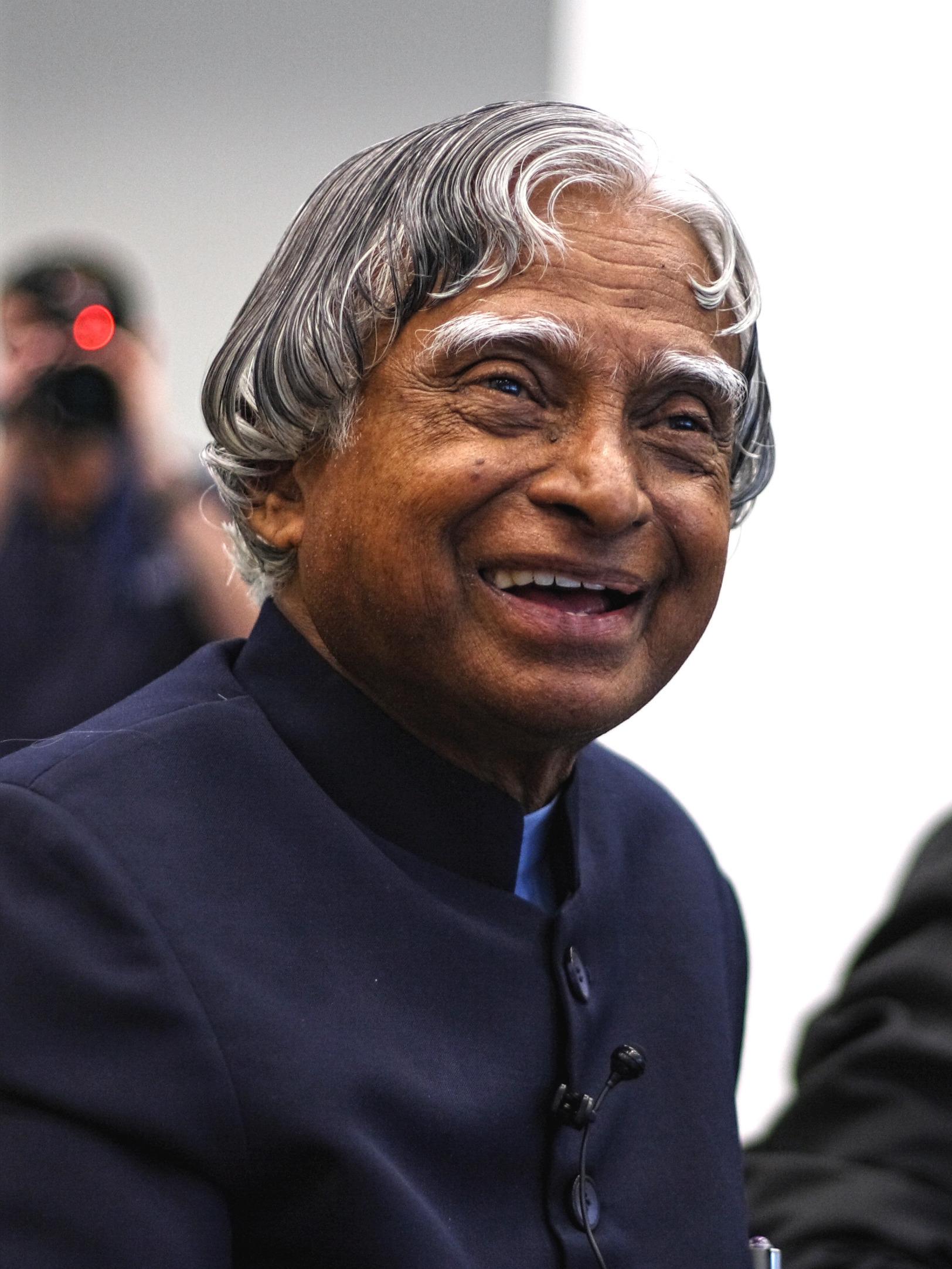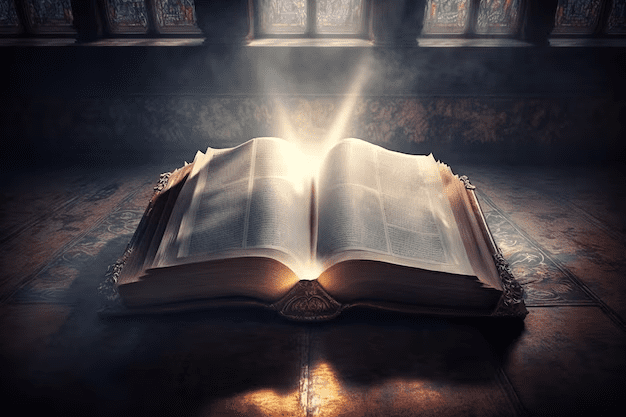How “Talks About” hashtags could be changed on a LinkedIn profile
Being the largest professional networking platform in the world, LinkedIn connects all professionals from all around the globe. It contains many features that will surely help you build and develop your personal brand besides joining the conversation with other professionals from your industry. One of the most important features on your LinkedIn profile is the “Talks About” section, which includes all the hashtags that describe your professional interests and expertise. Now, get ready to learn how you can change these “Talks About” hashtags on your LinkedIn profile.

The “Talks About” hashtags on LinkedIn are a set of up to three that show up on your profile and help others understand what you’re interested and knowledgeable about in your professional life. You can leverage these hashtags to find other professionals with similar interests or in searching for new content relevant to your industry.
Update your “Talks About” hashtags to get an ideal audience for your profile. Using one set of relevant hashtags that identifies your professional interests and areas of expertise can get you connected with other professionals having specific business interests or areas of expertise.
How to Change the Talks About On Linkedin?
It’s very easy to change your “Talks About” hashtags on LinkedIn.
Here’s how:
Step 1: Go to Your Profile
Log in to LinkedIn. To view your profile, click your profile picture in the top right of the page.
Step 2: Click on the “Edit Profile” Button
Now, inside your profile, click on “Edit Profile.” It will bring you to the editing interface of your profile.
Scroll down to the area titled “Talks About.” This is where you can add or remove hash tags that identify your professional interests or areas of expertise. You can have up to three, so choose them carefully.
In choosing your hash tags, consider your interests in your profession, areas of expertise, and who your target audience is. Your hash tags really need to detail what you are engaging in and what you’re interested in.
Step 4: Save Your Changes
After editing your “Talks About” hashtags, tap the “Save” button at the bottom of the editing interface. This will save the changes and cause your new hashtags to appear on the profile.

Here are some ways you can effectively choose your “Talks About” hashtags:
- Use relevant hashtags that describe your professional interests and expertise.
- Consider who your target audience is and what they may be using to find professionals like you.
- Study the top or popular hashtags in your industry and include them in your “Talks About.”
- Don’t use boring, too-general hashtags. Use niche or specialist area-specific hashtags.
- Refresh your hashtags from time to time in case your professional interests or fields of expertise change.